Share with people outside of ETH
The best and most easy way to share files with people outside of ETH are public links.
Click on the sharing icon on a file/folder you want to share with someone outside of the ETH. Click on “Public links” and then on “Create public link”. A new menu will appear.
You can set a name to the public link you are creating. This is only visible for you and is a way for you to maintain an overview over all your shares.
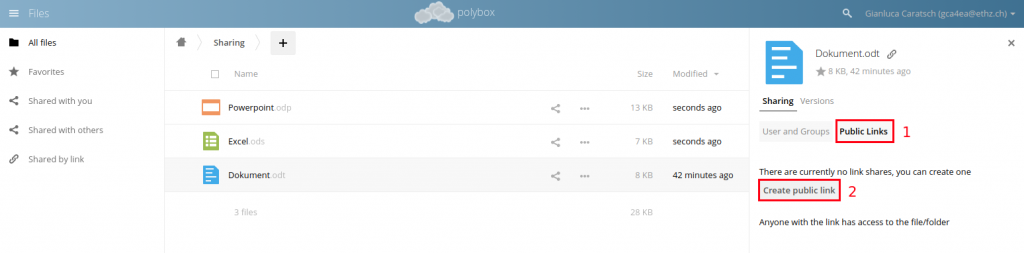
Now you can decide in detail which rights you grant to the desired person (this is valid over the whole public link). For files you can only have a read-only public link.
You can protect the link with a password. We suggest to set a password when you grant editing rights for a folder.
An expiration date can be set. When the expiration date is reached, the public link gets deleted automatically. In the default case no expiration date is set, public links never get disabled or deleted.
In the end you can send the link directly to the desired person by entering the email address. We recommend to copy the public link in an own email and send it to the desired persons.
Click on “save” to finish the sharing process.
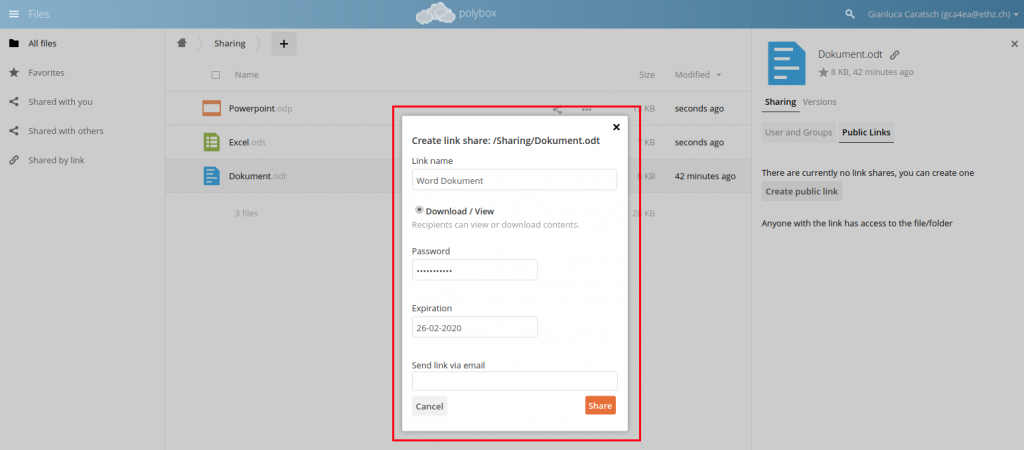
After saving the link, there are different options available to manage the created public link.
You can copy the link by selecting the “copy to clipboard” icon and insert the link at the desired place.
By selecting the gear you can reopen the sharing menu and make changes. This is helpful if you like to edit the rights of that particular public link.
Selecting the recycle bin will get the public link removed.
You can create user specific links with different rights. Therefore you need to click again on “Create public link” and repeat the process. This is usefull if you like to cancel or edit public links for specific receivers only.

