Using the android app
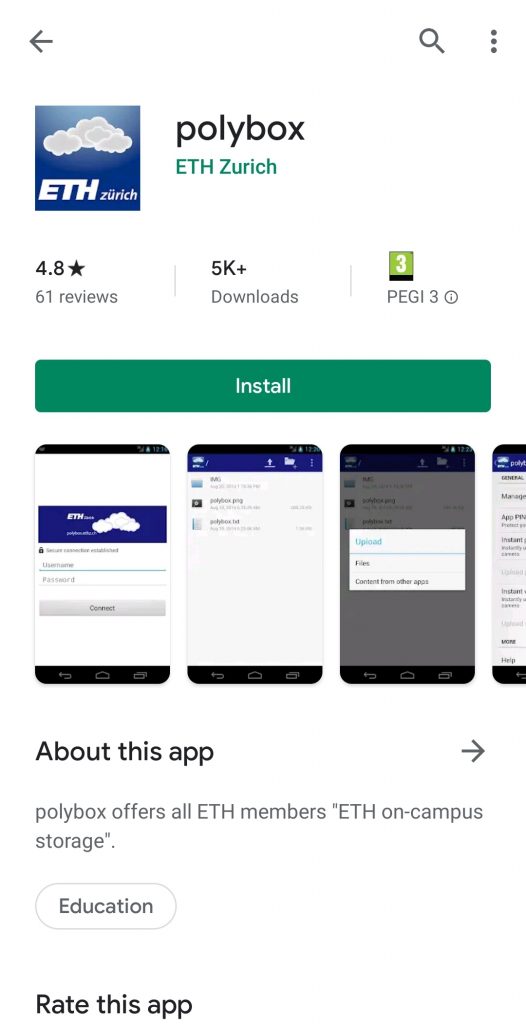
Download
The polybox Android client is downloadable in the Google Play Store.
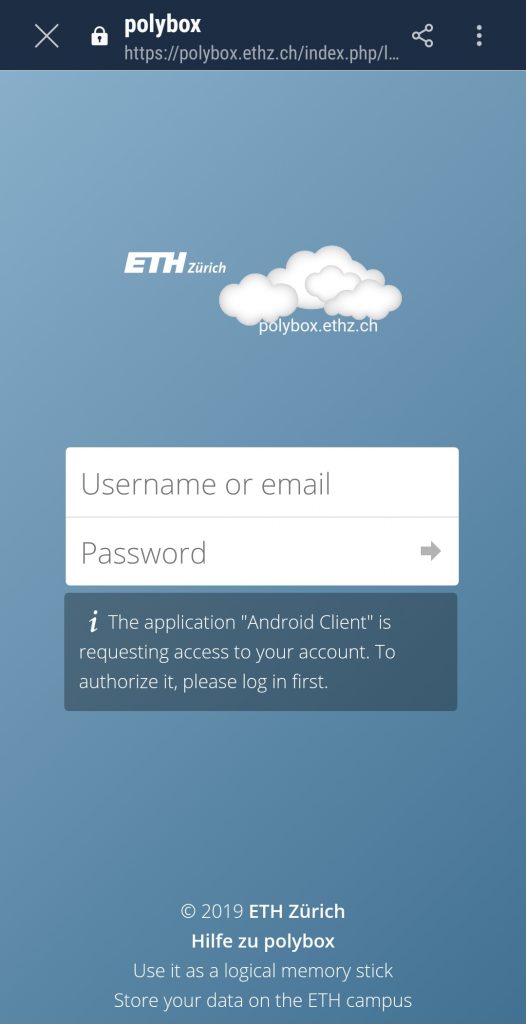
Setup
After the polybox client is installed, open the application and login using your ETH username and ETH password (password for web applications/LDAPS).
If your authentication was successful, you can access your polybox account via your mobile device.
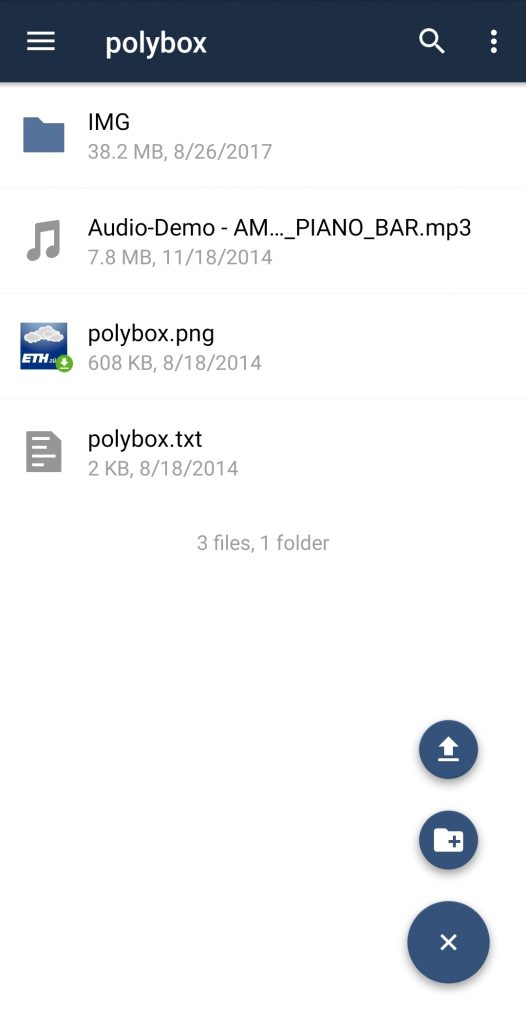
Functionalities
The polybox application is very handy to view and upload files on the go. You can also automatically upload photos as well as delete or move documents.
By selecting the “+” Symbol at the bottom of the screen, you can upload files or create new folders.
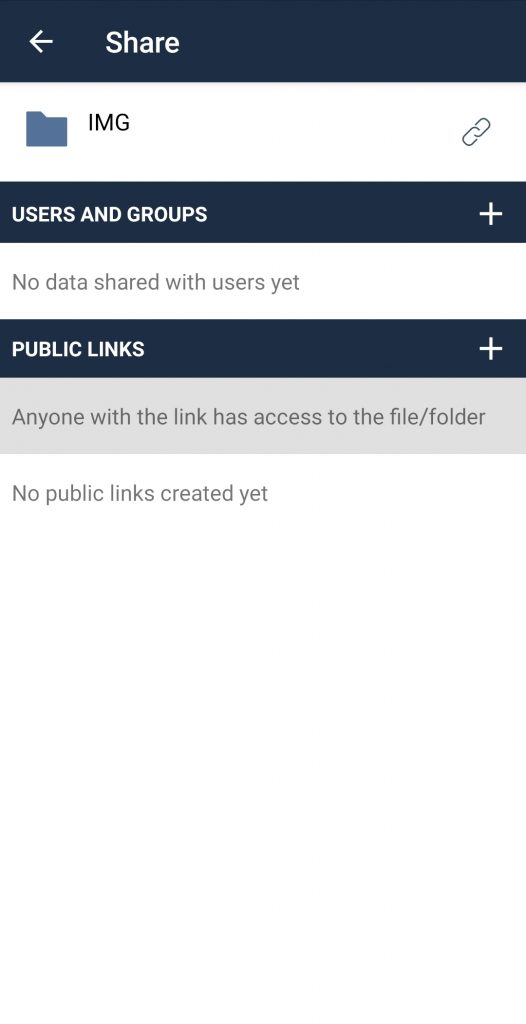
Sharing
Sharing files on the go is possible using the polybox Android client.
To do so you need to press on a file/folder and select the sharing symbol at the top of the screen.
You can then select how you want to share the file (with another polybox user or via public link.
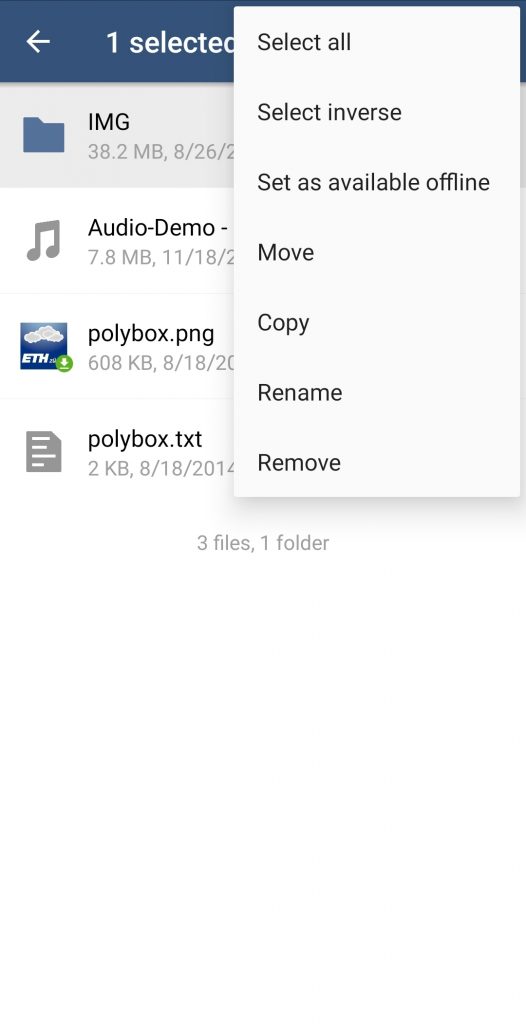
Additional Options
Press a file and select the three points on the top of the screen. In the new menu you can copy, rename or delete files.
Since there is only little space available on mobile devices, files/folders are not automatically synchronized with the Android application. Files are downloaded only when you open them manually in the Android application.

