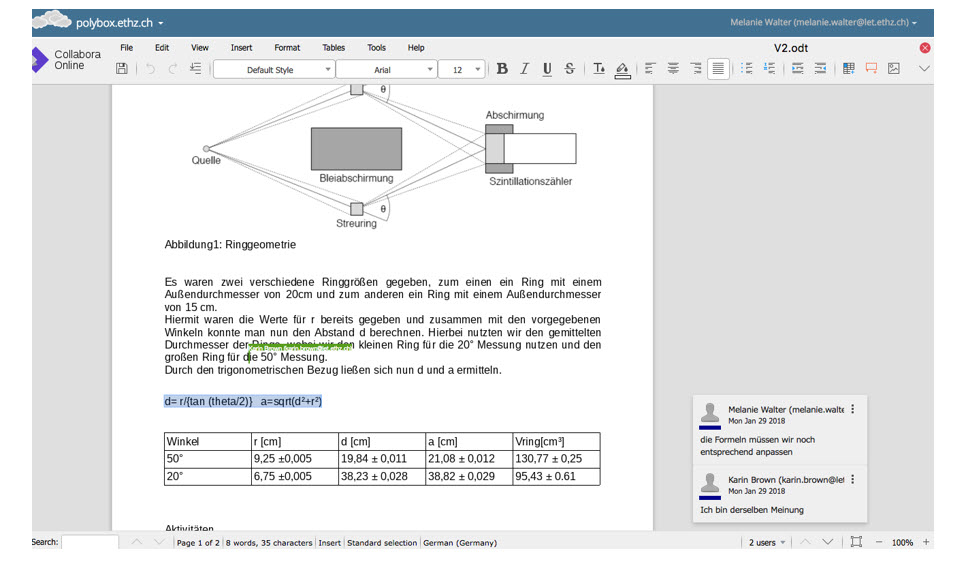Collaborative work in polybox (Collabora online office)
After logging into polybox (polybox.ethz.ch), select an existing document or create a new file (click on the Plus symbol).
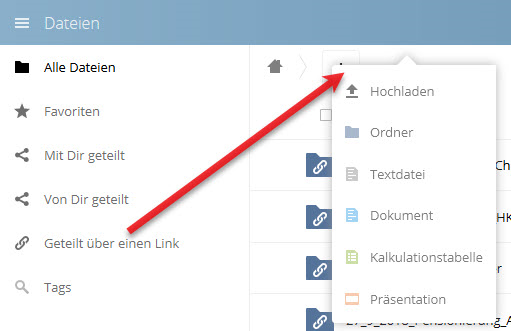

To share the folder with other ETH users and to edit documents together, click on the Share button (left-rotated triangle in the line of the folder/document). This opens a menu on the right.
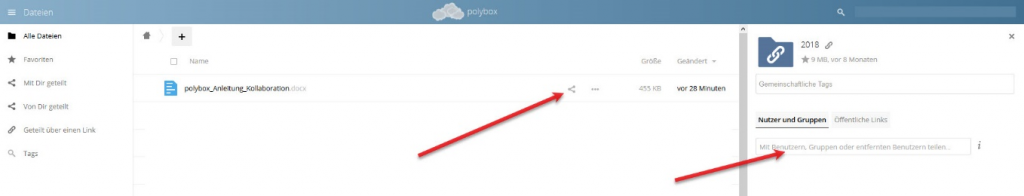
On the “Users and groups” tab, enter the name or email address of the ETH person in the “Share with users, groups or remote users” field. After setting what the person is allowed to do with the file, you can notify them by email.
Shared files
If there are shared documents, they will also appear in “Office” menu (top right, next to “Files”).
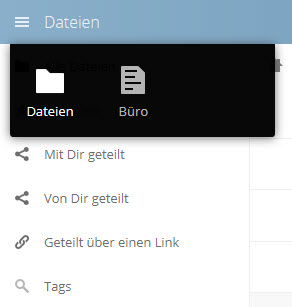
If you click on the shared document, the Office interface will open in Collabora Online (see ex-ample below, may differ slightly depending on the file format). If you want to track the changes in the document, tick the “Show and record” option under “Edit > Track changes”.