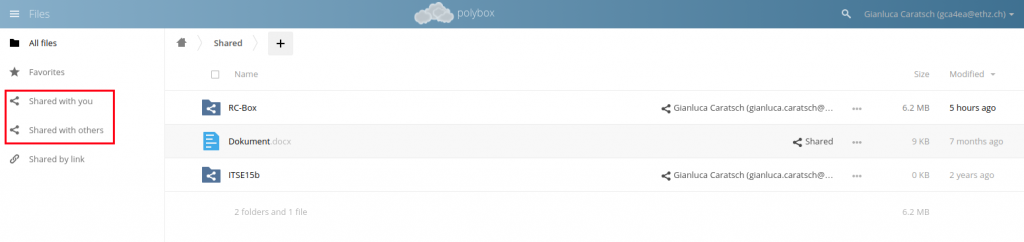Sharing
Sharing in the Web Client
Shared folders are labelled with a sharing symbol or with the symbol for links.
The shared file/folder is labelled with “shared” if you set up an internal share with another ETH person.
A shared element can be deleted by clicking on the points “…” and then on “Unshare”.
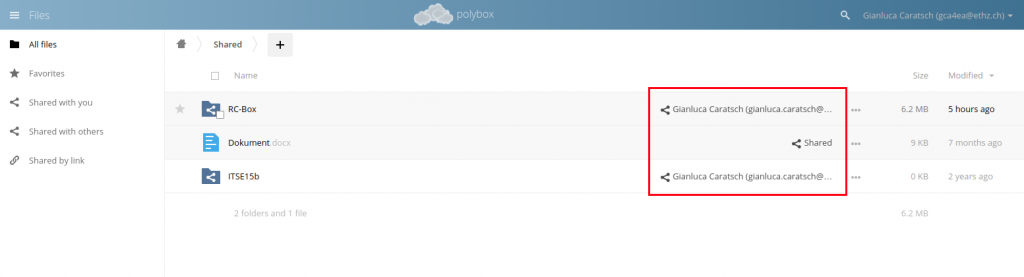
An overall view with a list of all elements shared by or with you can be seen in the menu “Shared by you” or “Shared with you”.
All data shared by links are listed on the left side in the menu item “Shared via link”.