Sharing with an other polybox user
We recommend to share files with polybox users via their polybox Account (ETH username). User rights can be granted more individually and files/folders can be edited or deleted.
In the file directory, click on the sharing symbol next to the element (file/folder) you want to share. You can share files or folders.
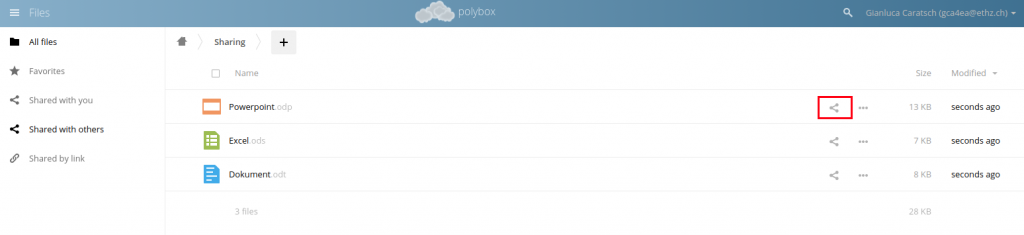
On the right side, you will get a new menu where you can find more information. Fill in the text box with the user you want to share your file or folder with. You can search for the user using the ETH username, email or full name. If the user can be found, the persons real name and the email address in brackets will be displayed. Otherwise your desired user wasn’t found. To share the file/folder you need to select the user in the dialog.
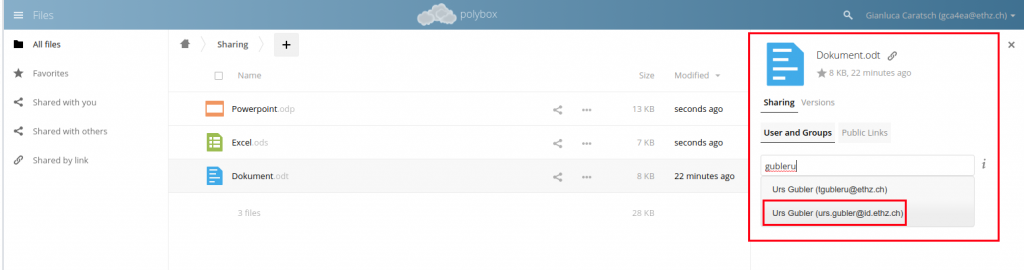
After you selected the desired user, you can decide in detail which rights you grant that person. By ticking the corresponding box, you can specify whether the person can share, update delete or create files. You can change this rights at any time.
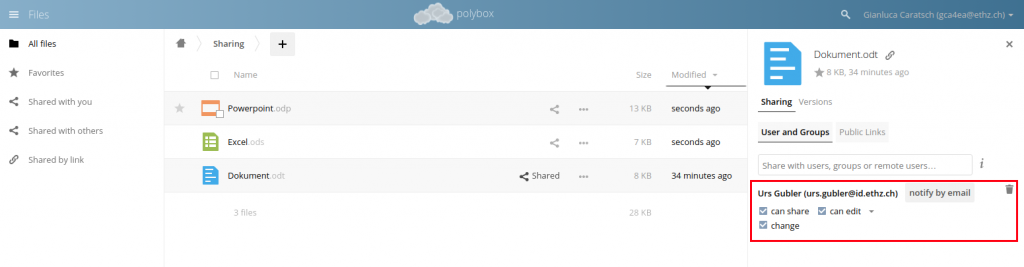
Moving the cursor over a file or folder will give you the opportunity to see a lit of persons having access to that file or folder. Here you can also administrate rights or revoke access granted to a person using the recycle bin icon.

