Federated Sharing
Federated sharing let you share data with users from other OwnCloud or Nextcloud based cloud-solutions.
However, in order to directly share data with such persons, you need to know their “Federated Cloud-ID”.
The “Federated Cloud-ID” is always “username@serveraddress”, for example “exampleuser@drive.switch.ch” for a SWITCHdrive user.
To create a new federation share, enter the “Federated-Cloud-ID” from your partner in the sharing form.
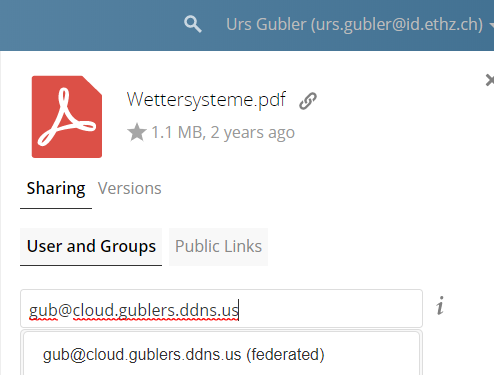
The form automatically echoes the address that you type and labels it as “(federated)”. Click on the label to create the share.
Once successfully created, you will find various security settings for the shared object, depending on wheter it is a file or a folder.
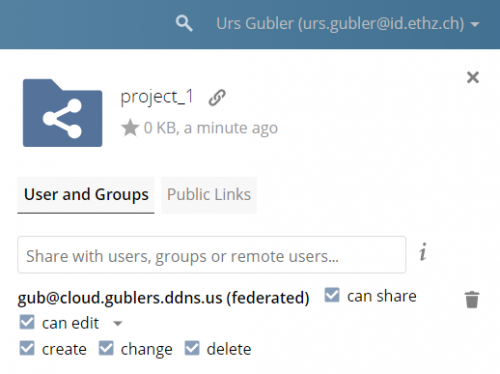
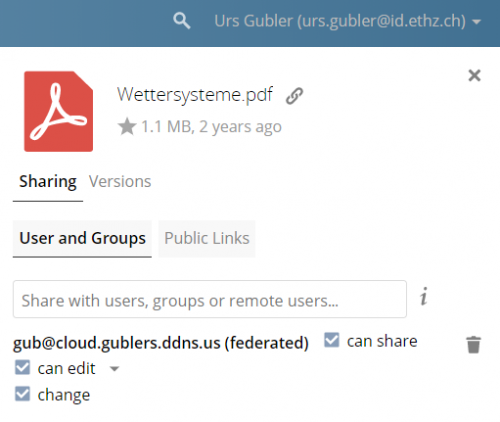
Remove your linked share anytime by clicking the trash can icon. This only unlinks the share, and does not delete any files.

